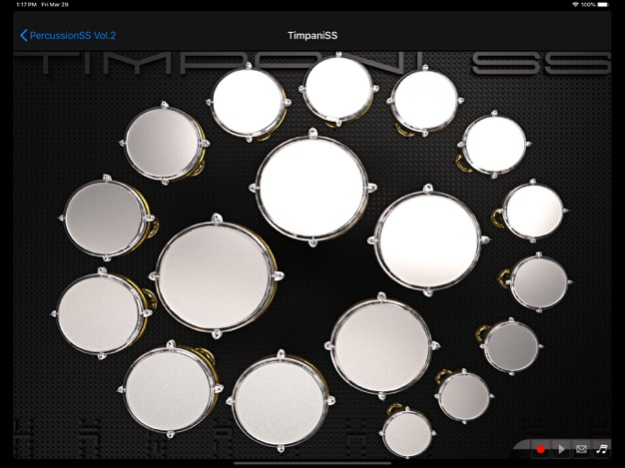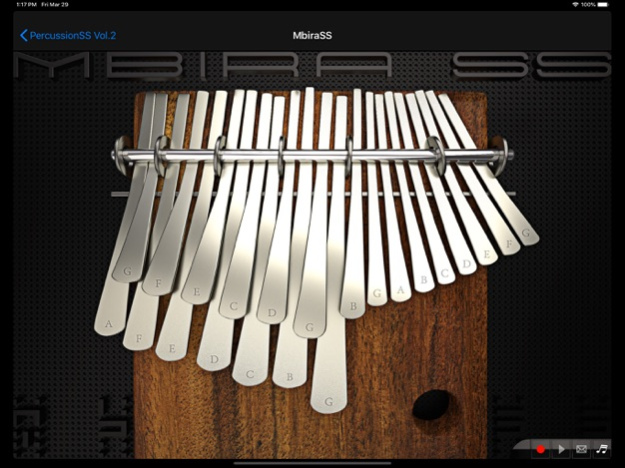PercussionSS IA Vol.2 6.3
Continue to app
Free Version
Publisher Description
PercussionSS IA Vol.2 is a music application that features 25 different percussion in one package.
PercussionSS IA Vol.2 is a music application that features 25 different percussion in one package. TingklikSS is a free application that also allows you to get other musical instruments through in-app purchases.
Note: please find the details about each music instrument on our website.
http://hdoapp.sakura.ne.jp/percussionssiav2_en.html
Added the recording function!
It picks the surrounding sounds as well, and you can use it in many different ways such as recording your vocals or creating a voice memo. You can also send the recorded data via email. Note that the maximum attachment size of an email depends on the iOS device you are using. Please contact your cell phone service provider for further information. * A 10 seconds recording is around 450 kB.
- Support iTunes file sharing(http://support.apple.com/kb/HT4094?viewlocale=en_US)
Added the play with other music app button on the right side of the record button (however, this disables the recording). For example, you can play along with your favorite songs on Music app.
Now you can select the audio file format when recording. If you want to send a file via email, record at "22kHz / 8 bit" to reduce the file size.
- Users who have a problem with the musical instrument app that doesn't make any sound. (http://support.apple.com/kb/HT5137?viewlocale=en_US)
- Display scale on keyboard
- Support orientation
- Record button / Play button / Stop button / Send the sound data via Email button
- Support iTunes file sharing
- Play with other music app button
- Shows ads
- Set Contents
- TingklikSS(Free)
Range: Slendro scale 2 octaves (11 keys)
- AgogosSS(Paid)
Range: C4-C6 2 octaves (25 keys)
- CrotalesSS(Paid)
Range: C3-E5 2.5 octaves (29 keys)
- CarillonSS(Paid)
Range: C3-C6 3 octaves (37 keys) - iPad, iPad mini
Range: C4-C6 2 octaves (25 keys) - iPhone, iPod Touch
- KalimbaSS(Paid)
Range: B1-D4 2 octaves (17 keys)
- MbiraSS(Paid)
Range: G2-G5 3 octaves (21 keys)
- WaterGlassSS(Paid)
Range: C5-C7 2 octaves (25 keys)
- SteelpanTP(Tenor Pan)(Paid)
Range: C4-E6 2.5 octaves (29 keys)
- SteelpanDS(Double Seconds Pans)(Paid)
Range: F5-A#5 2.5 octaves (30 keys)
- SteelpanTC(Triple Cello Pans)(Paid)
Range:B2-C#5 2.5 octaves (27 keys)
- TimpaniSS(Paid)
Range:D1-G2 1.5 octaves (18 keys)
- NaalSS(Paid)
Range: 15 tones
- DjembeSS(Paid)
Range: 8 tones
- BodhranSS(Paid)
Range: 16 tones
- CongaSS(Paid)
Range: 4 tones
- AtabaqueSS(Paid)
Range: 16 tones
- NaqqaraSS(Paid)
Range: 8 tones
- AshikoSS(Paid)
Range: 16 tones
- DholSS(Paid)
Range: 28 tones
- DumbekSS(Paid)
Range: 17 tones
- BendirSS(Paid)
Range: 15 tones
- CajonSS(Paid)
Range: 3 tones
- BongoSS(Paid)
Range: 6 tones
- DoiraSS(Paid)
Range: 19 tones
- TingklikSS_DoReMi(Paid)
Range: C2-C4 2 octaves (25 keys)
Apr 11, 2019
Version 6.3
- Support iPad Pro (3rd generation)
- Bugs fixed
About PercussionSS IA Vol.2
PercussionSS IA Vol.2 is a free app for iOS published in the Audio File Players list of apps, part of Audio & Multimedia.
The company that develops PercussionSS IA Vol.2 is YUJI HASEBE. The latest version released by its developer is 6.3.
To install PercussionSS IA Vol.2 on your iOS device, just click the green Continue To App button above to start the installation process. The app is listed on our website since 2019-04-11 and was downloaded 5 times. We have already checked if the download link is safe, however for your own protection we recommend that you scan the downloaded app with your antivirus. Your antivirus may detect the PercussionSS IA Vol.2 as malware if the download link is broken.
How to install PercussionSS IA Vol.2 on your iOS device:
- Click on the Continue To App button on our website. This will redirect you to the App Store.
- Once the PercussionSS IA Vol.2 is shown in the iTunes listing of your iOS device, you can start its download and installation. Tap on the GET button to the right of the app to start downloading it.
- If you are not logged-in the iOS appstore app, you'll be prompted for your your Apple ID and/or password.
- After PercussionSS IA Vol.2 is downloaded, you'll see an INSTALL button to the right. Tap on it to start the actual installation of the iOS app.
- Once installation is finished you can tap on the OPEN button to start it. Its icon will also be added to your device home screen.